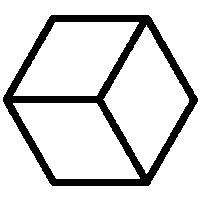In the digital age, where even the most mundane tasks are swiftly moving to online platforms, cybersecurity has never been more relevant. This is especially true for seniors, who may find themselves navigating this digital world, sometimes, with less familiarity than younger generations. As more seniors are becoming active internet users — engaging in online shopping, social media, video calls, and online banking — they also become potential targets for cybercriminals. Understanding the importance of cybersecurity and learning how to protect oneself is therefore not just beneficial, it is imperative.
Cyber Threats Facing Seniors
Cybersecurity threats are constantly evolving, and they can affect anyone, regardless of age. However, seniors may be more susceptible due to their perceived vulnerability and unfamiliarity with the digital world. Common online scams targeted at seniors include fraud emails pretending to be from trusted entities like banks or government agencies, bogus antivirus software, romance scams, and even identity theft.
Digital Literacy is Key
Before diving into the specifics of cybersecurity, it is important for seniors to understand the basics of digital literacy. Knowledge of how to use devices securely, understanding the importance of software updates, recognizing legitimate websites, and discerning trustworthy sources of information are all crucial skills. Digital literacy forms the foundation for understanding and implementing cybersecurity practices.
Why Cybersecurity Education for Seniors Matters
Senior citizens must be equipped with the right tools and knowledge to protect themselves online. The ability to detect a scam email, understand why password strength matters, or know the dangers of unsecured internet connections can significantly reduce the risk of falling victim to cyberattacks.
Equipping seniors with cybersecurity knowledge not only safeguards them but also their family and friends. Cybercriminals can leverage one compromised account to gain access to a wide range of individuals’ personal information. This ripple effect highlights the importance of every individual practicing good cybersecurity habits.
Cybersecurity Best Practices for Seniors
- Strong Passwords: Encourage the use of complex passwords that include a mix of letters, numbers, and special characters. Consider the use of a reputable password manager to remember these passwords.
- Two-Factor Authentication (2FA): Whenever possible, activate 2FA for added security. This adds an extra layer of protection, requiring not just a password but also a second form of identification.
- Secure Networks: Only connect to trusted, secure Wi-Fi networks. Public Wi-Fi networks can often be unsecured, making it easier for hackers to intercept data.
- Scam Recognition: Be wary of unsolicited phone calls or emails. Remember that government agencies and legitimate companies will never ask for sensitive information like passwords or Social Security numbers via email or phone.
- Software Updates: Regularly update all devices and applications. Updates often include important security patches that keep devices secure.
- Data Backup: Regularly back up important data. In case of a cyber attack, data recovery will be much easier and less stressful.
- Educate Yourself: Participate in cybersecurity workshops and training sessions. Knowledge is power in the fight against cybercrime.
Conclusion
Seniors have every right to enjoy the benefits of the internet – from staying connected with loved ones to managing personal affairs with greater convenience. With this right, however, comes the responsibility to protect oneself from online threats. The digital world can seem daunting, but with proper cybersecurity education and safe online practices, seniors can navigate the internet with confidence and security. Remember, when it comes to cybersecurity, one is never too old to learn and it’s never too late to start.
Stay safe online. Today’s seniors are showing the world that they’re fully capable of embracing the digital age — and doing it securely.